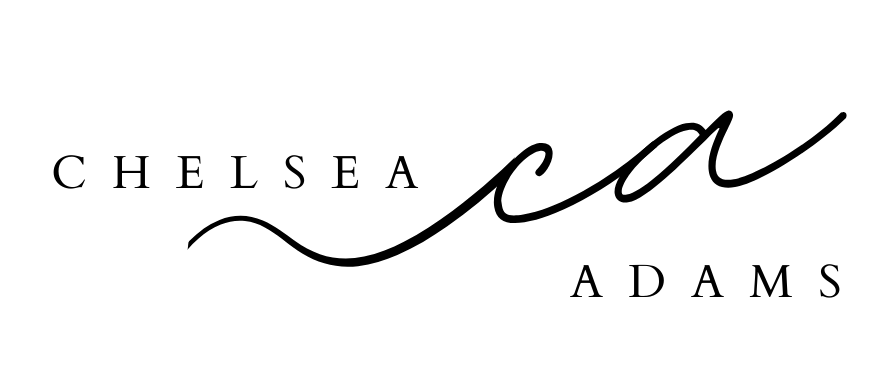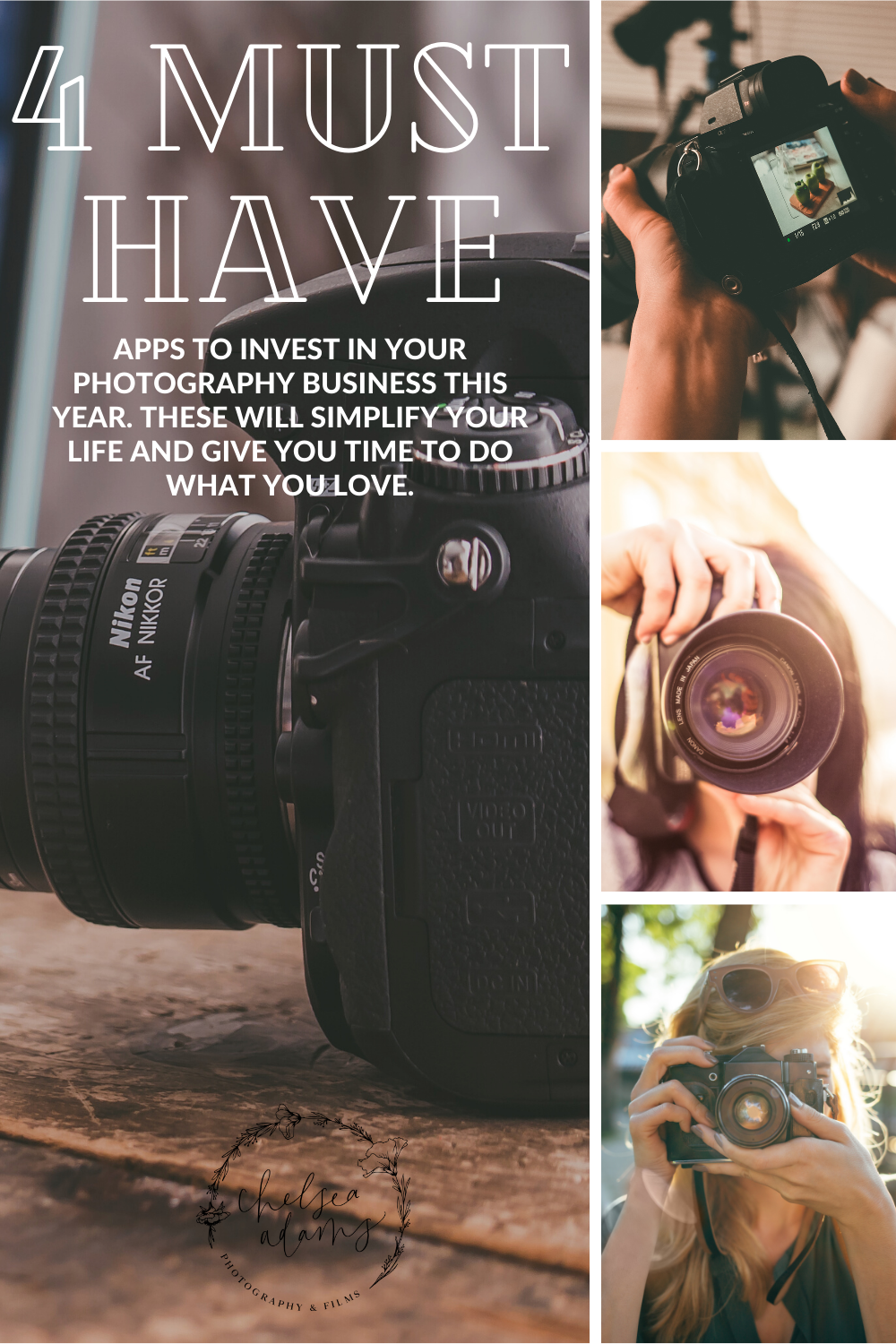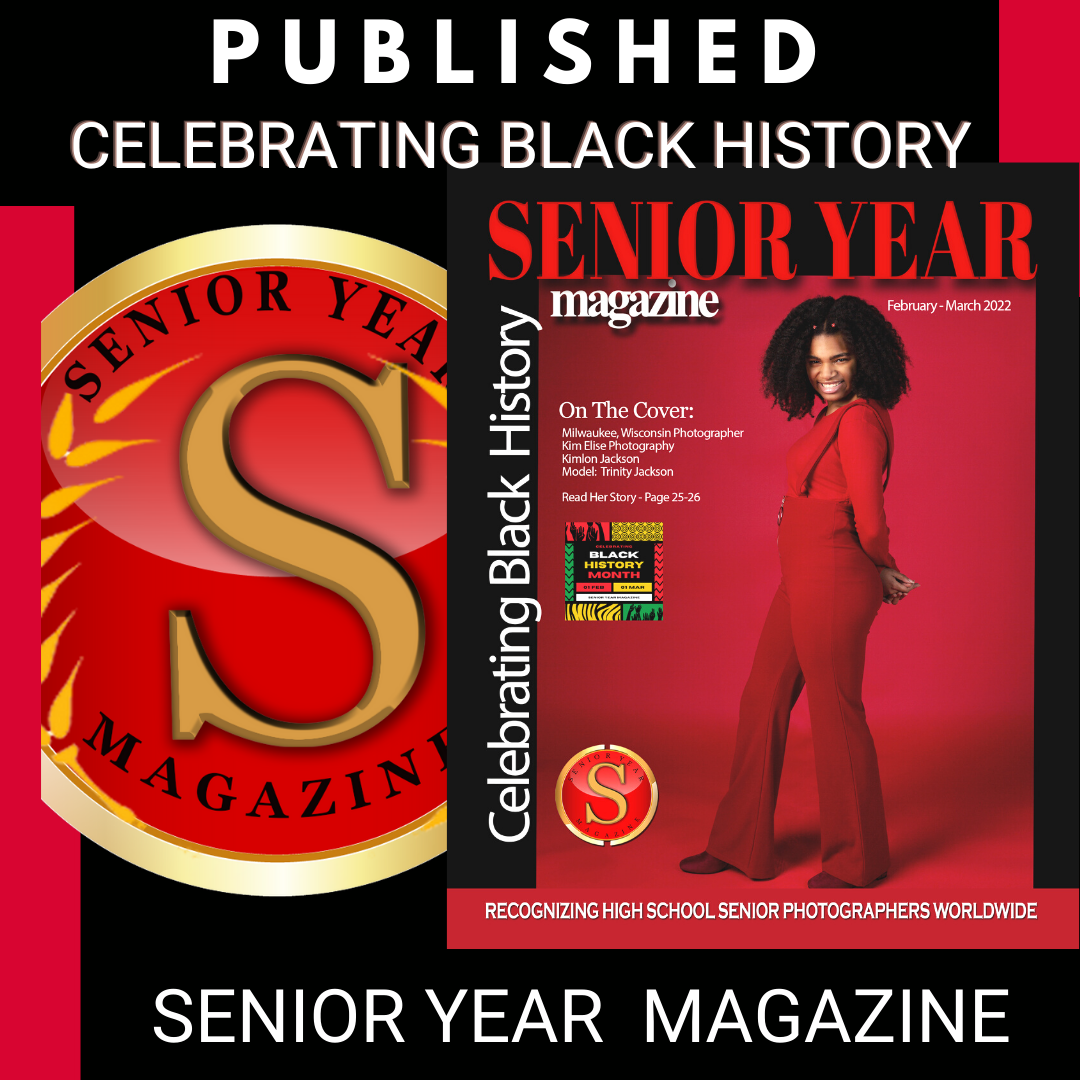4 apps I can't live without
/I have tried what feels like every app, class, and software system under the sun to try to work effectively and efficiently in my business. There have been lots of them that I liked, but only four I find myself using every day. So if I had to narrow it down to only four I could work with, it would be these four:
1. Planoly. I use Planoly to plan and schedule my Instagram posts. The great part about Planoly is that it gives you the entire grid to see your post visually, which helps with planning a cohesive, branded-looking feed. In addition, I can quickly move the images around to ensure I like how they look together before I post.
I love that this app has a desktop version so I can sit down on Monday and plan out my week's content on a computer rather than on my phone. My brain turns on way better in front of a computer than sitting down on my phone, and I make fewer typos from my computer than from my phone. That said, I can also work on my phone when I am out and about and it all syncs to each other seamlessly. This app has been a lifesaver as I market my business on Instagram and Facebook.
Planoly also adds new features ALL. THE. TIME. You can schedule stories and use automated and saved Hashtags, which saves SOOOOO much time. As someone whose primary form of marketing is on social media, Planoly is worth every penny. I use the paid version and highly recommend it, but there is a free version you can use to try it out and see if it is a good fit for you and your business.
2: Unfold. It is an excellent story template that makes sharing my sneak peeks fun and easy. I have other story template apps, but this is the one I keep going back to every time I want to post sneak peeks. They have recently started a new desktop version that I am interested in but have yet to sign up for. I would LOVE to edit my sneak peek stories on my desktop, though, so I imagine I will be signing up soon.
3: Canva. I like Canva for so many reasons. The biggest one is that I can do the designs on my desktop (I hate editing things on my phone), and it will be automatically saved to my Canva app so I can quickly and easily save Insta stories, posts, etc. to my phone and upload them to Instagram, Facebook, Pinterest, etc. whenever.
Some of the features I love about Canva:
There are many templates to choose from for designing Pinterest, Instagram posts, Instagram stories, Facebook etc. You can take control of your brand and be consistent as they have a "brand kit" that saves your colors, fonts and logos for every design you create. It is the easiest way to look professional and easily design anything you could need for your small business. There is a free and paid plan, and I used the free plan for over a year before upgrading to the paid plan. Some other features from Canva worth noting:
Over 420,000 professionally designed templates that are fully customizable.
Resizing Tool customizes and resizes to any size you need instantly.
Background remover (it removes the background of your image with one click!)
Animate any design and save it as a GIF or MOV file
Stock photos are available for the free plan, and more are available in the paid plan.
4: Sprout Studio (photographers) this has been the best investment ever. Without this software program to keep me on track, I could never have survived this year with over 130 new clients, emails, billing processes, etc. If you are a photographer following me, I HIGHLY recommend this system!
Some of the benefits I have found from using Sprout Studio are:
Automated Emails and Templates have saved my life and made me look so organized and professional.
Contracts and payments (I HATE asking people for money. Now the software program does it for me. It has made the business side of photography one million times more fun for me because I don't have to hound people for money. The software program does it for me. YAY!)
Invoicing
Email Marketing (I have yet to use this feature much).
Lead Management
Scheduling (I use this along with Acuity to keep my calendar updated and prevent me from double booking, which has been enormously helpful and prevents too many back-and-forth emails).
Some Bonus Apps/programs that I can't go without mentioning:
Squarespace. I have used Squarespace for my website since 2011 and would never use a different program. They made building a website incredibly easy—even for me—and their templates and designs are so beautiful and customizable. I could not be happier with Squarespace as my website designer of choice.
Acuity. I mentioned this with Sprout, and it is also available as an add-on through Squarespace, but acuity scheduling is so helpful. Clients can see your calendar at a glance and schedule right there on the spot. Also great for mini-sessions and classes if you offer those in your business.
Animoto. The best way to make quick and easy promotional and client videos. They have a wide selection of music, templates, fonts, etc., and I love to create videos for clients and marketing effortlessly.
Flodesk. I recently transitioned from MailChimp to Flodesk for my email marketing, and I love it! Flodesk makes it so easy to segment emails so that I can be sure I'm getting information into the inboxes of the people who want it. In addition, Flodesk has tons of templates, so even if you don't have any design experience, you can still get out some beautiful emails.