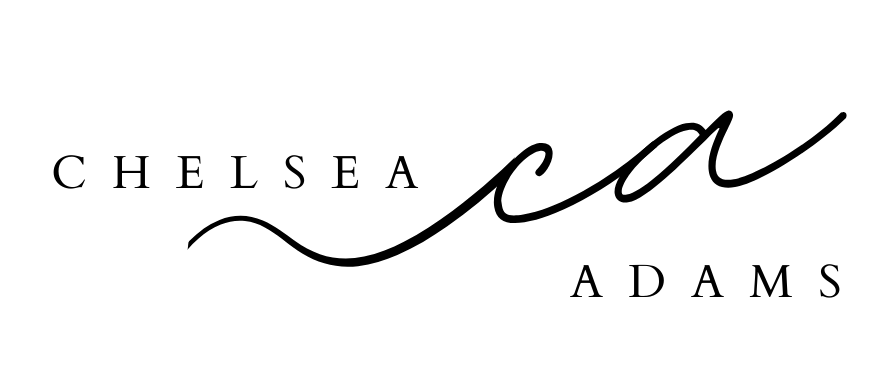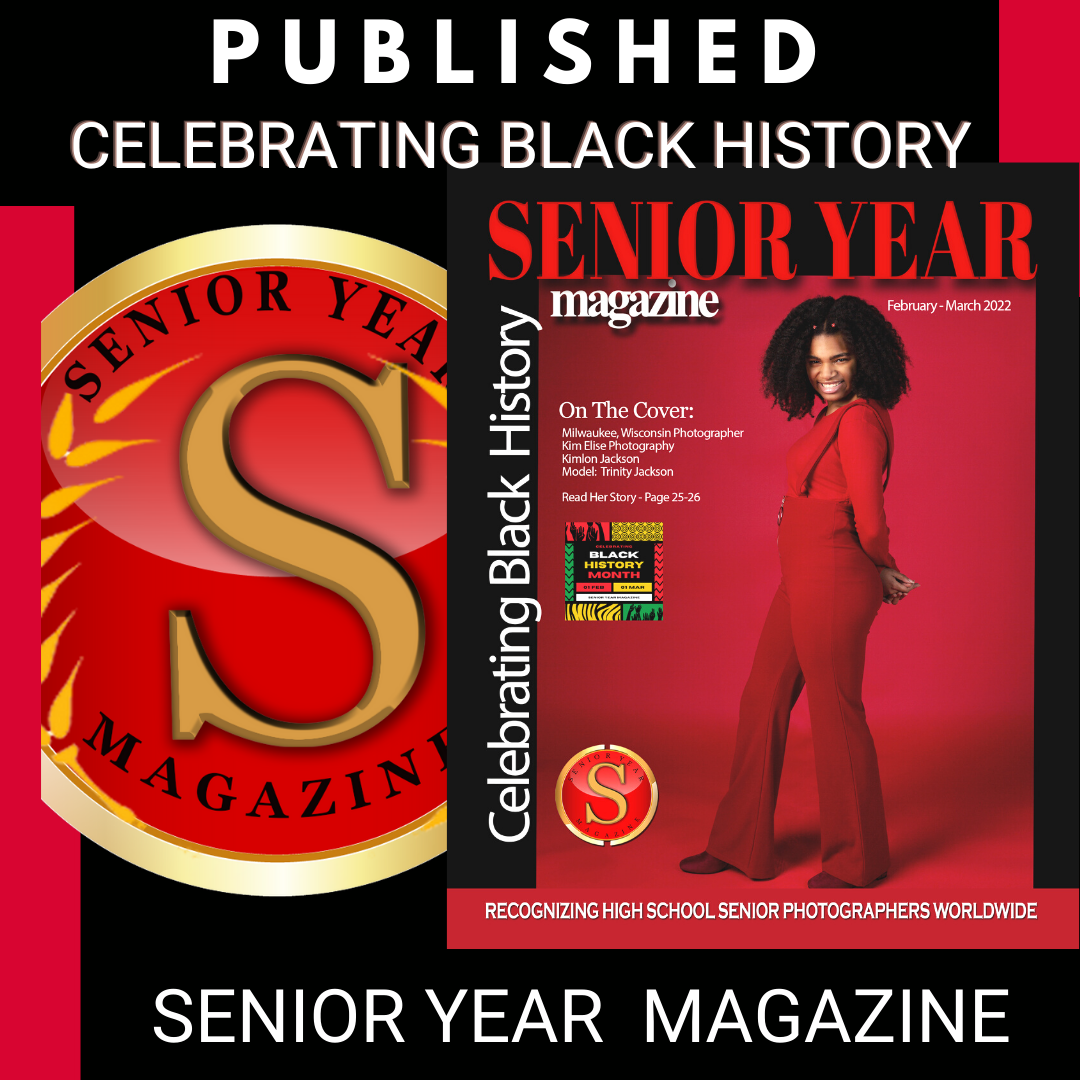Lightroom Hack: Video Tutorial for Creamy Beautiful Skin Tones
/You have added all of your favorite presets and the image looks just how you want it, but the skin tone is either too orange, too blown out, or something is just off. Here is a quick series of tips for getting that creamy skin tone in Lightroom without using brushes or editing in Photoshop. These are some of my favorite skin tips!
Read More